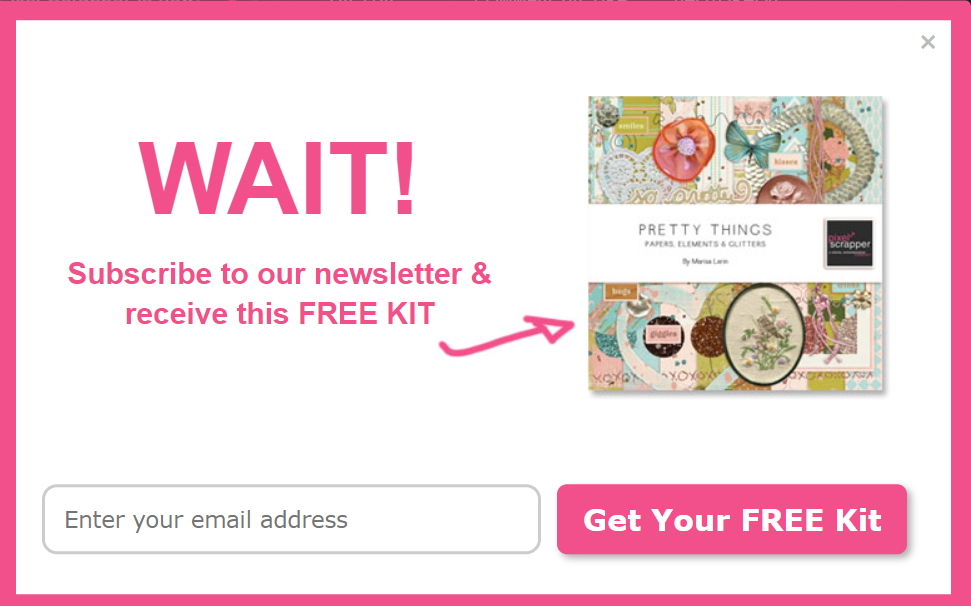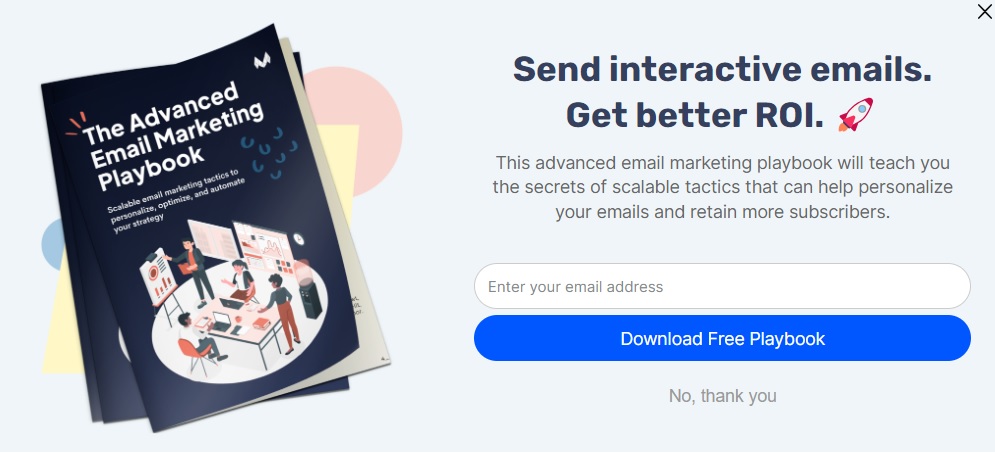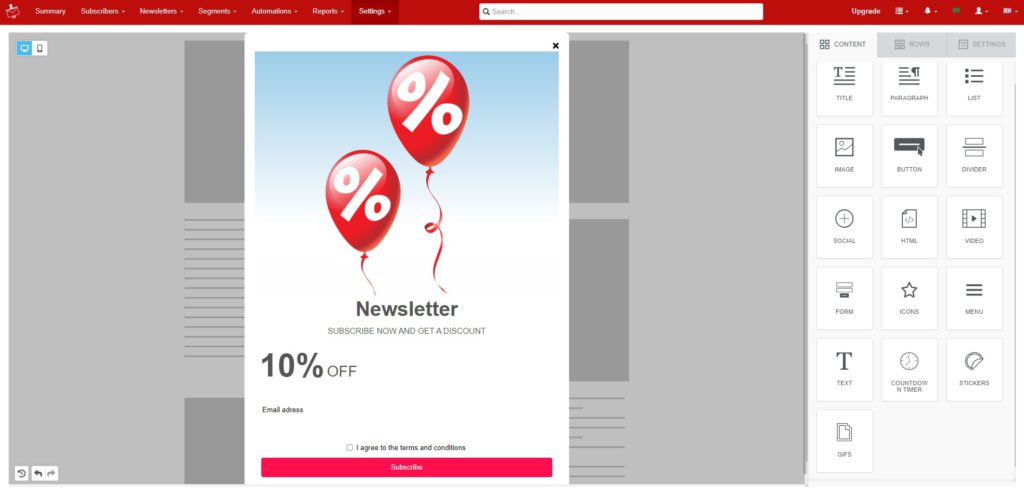Exit-Intent Site Pop-ups: Regaining Visitors’ Attention with Last-Minute Offers

Have you considered the importance of regaining visitors’ attention when they are about to leave your site? Research suggests that personalized exit-intent email pop-ups can significantly boost your conversions by 30% to 300%.
In order to improve the traditional subscription experience, the email marketing platform NewsMAN has recently added a new feature to modal forms called “exit page intent.” This allows you to create a last-minute offer to encourage your visitors to continue their journey on your site and take action, such as making a purchase or subscribing to your services.
Whether you’re a growing entrepreneur or an experienced marketer, exit-intent pop-ups are essential tools for enhancing the user experience and achieving remarkable results for your business. In this article, we will explore in detail the benefits and functionality of exit site pop-ups, as well as how NewsMAN brings innovation and efficiency to email marketing. You will discover how to personalize your messages by offering special deals and relevant content, and how to integrate these tools into your marketing strategy to achieve extraordinary results. Let’s get started!
What are Exit-intent Pop-ups or Leave Site Pop-ups?
Exit-intent pop-ups, also referred to as leave site pop-ups or anti-abandonment pop-ups, are modal windows that appear when users attempt to leave your site or close the page. Their purpose is to capture visitors’ attention at critical moments and provide a final chance to engage with your content or offers.
The functionality of exit site pop-ups is based on user behavior detection technology. When the user moves the cursor towards the address bar or the page close button, an intelligent algorithm recognizes this intention to leave and displays a relevant and captivating pop-up.
These exit page pop-ups can contain special offers, discounts, free content, event invitations, or other elements aimed at enticing users to stay on your site or express interest in your products or services.
Why Do You Need Exit Site Pop-ups?
Exit site pop-ups, also known as “exit-intent pop-ups,” offer several advantages that you should include in your marketing strategy:
- Increased conversion rates: As mentioned earlier, studies show that exit pop-ups can increase conversion rates by up to 300%. By capturing visitors’ attention at the moment they intend to leave your site, you have the opportunity to convince them to stay and subscribe.
- Reduced abandonment rate: Exit-intent pop-ups provide a last chance to retain visitors who intend to leave. By offering special deals or displaying relevant content, you can reduce the abandonment rate and convert them into loyal subscribers.
- Expanded subscriber base: By using exit pop-ups, you can capture visitors’ email addresses and expand your subscriber base. These addresses will allow you to communicate directly with potential customers and send them interesting information about your products or services.
Exit Site Pop-up: 5 Key Elements to be Efficient
There are certain key elements you should include in the structure of an exit site pop-up to make it efficient for your business and relevant to visitors. Here are some examples:
- Catchy headline: Make sure that the pop-up’s headline is attention-grabbing and effectively communicates the visitor’s benefit. Use concise text that piques curiosity and encourages subscription.
- Value offer: Provide visitors with a compelling reason to subscribe to your newsletter. You can offer free content, such as a guide, an ebook, or an exclusive discount, in exchange for their email address.
- Simple form: The newsletter sign-up form should be easy to fill out and not ask for too much information. Address the visitor directly, asking only for their email address and optionally their name.
- Clear call to action: Explicitly tell the visitor what they need to do and the benefits they will receive: “Subscribe now and receive a 20% cash discount.”
- Attractive design: Create a pleasant design consistent with your brand identity. Use colors, fonts, and images that capture the visitor’s attention and provide an enjoyable experience.
How to Add an Exit Site Pop-up Using the NewsMAN Email Marketing Service?
To add an exit site pop-up using the NewsMAN Email Marketing Service, follow these steps:
- Go to the Settings > Subscription Forms menu and click the “Create Form” button. Select the “Pop-up” form type.
- Configure the visual appearance of the pop-up subscription form.
- Save the design changes, then navigate to Configuration > Behavior and select “Exit page intent” as the trigger.
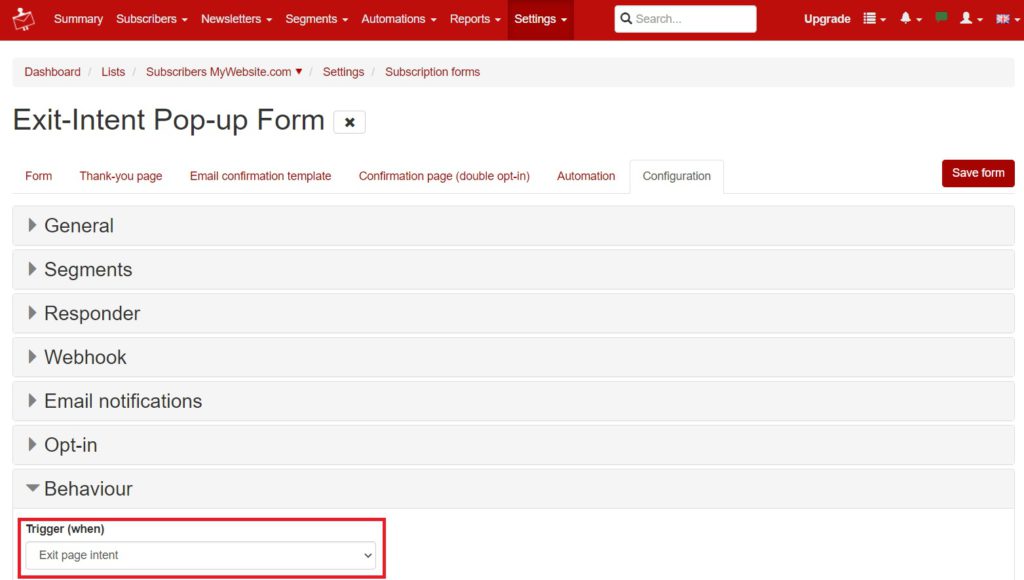
- Activate the form, add its integration code to your website, and perform a test. That’s it!
Now, let’s explore some examples of exit site subscription pop-ups from different websites.
Examples of Exit Site Pop-ups
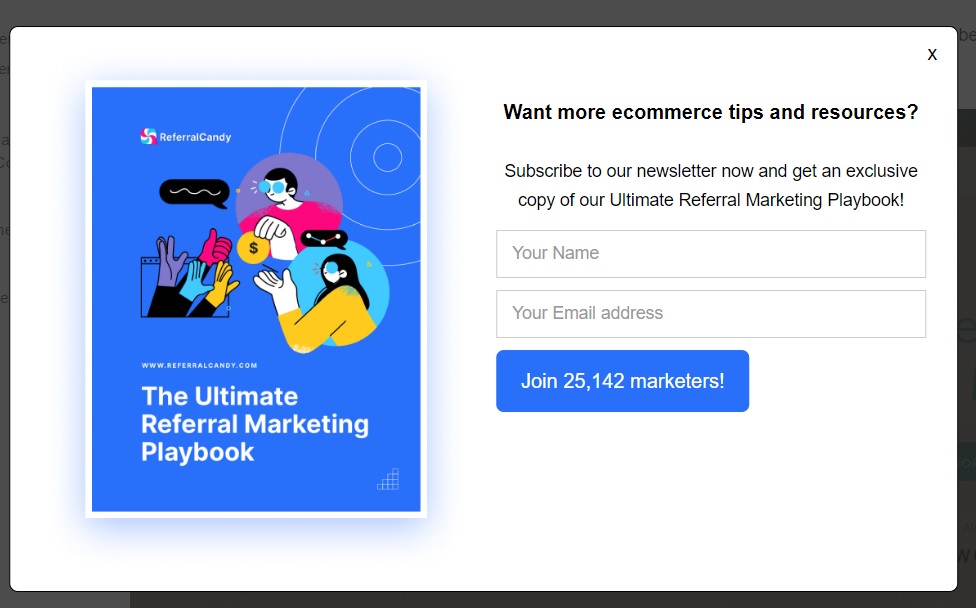

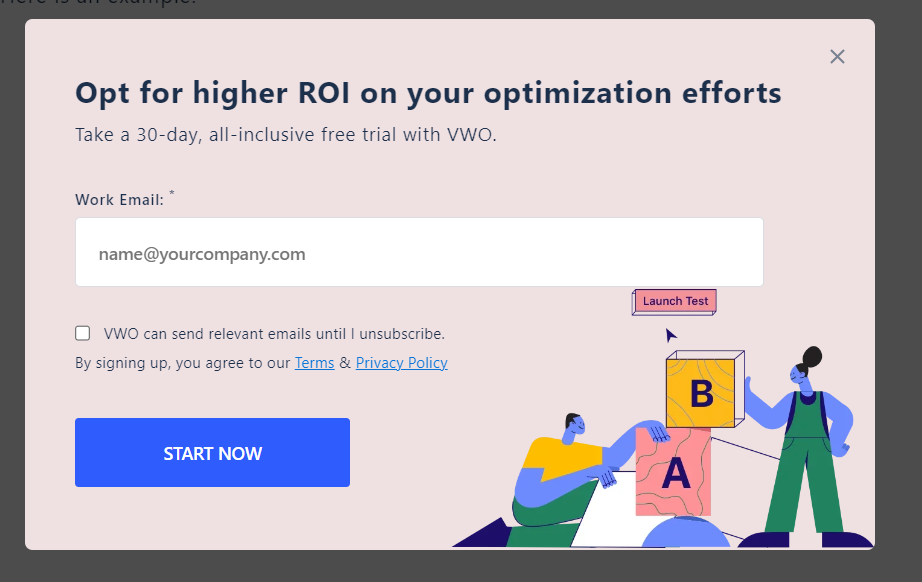
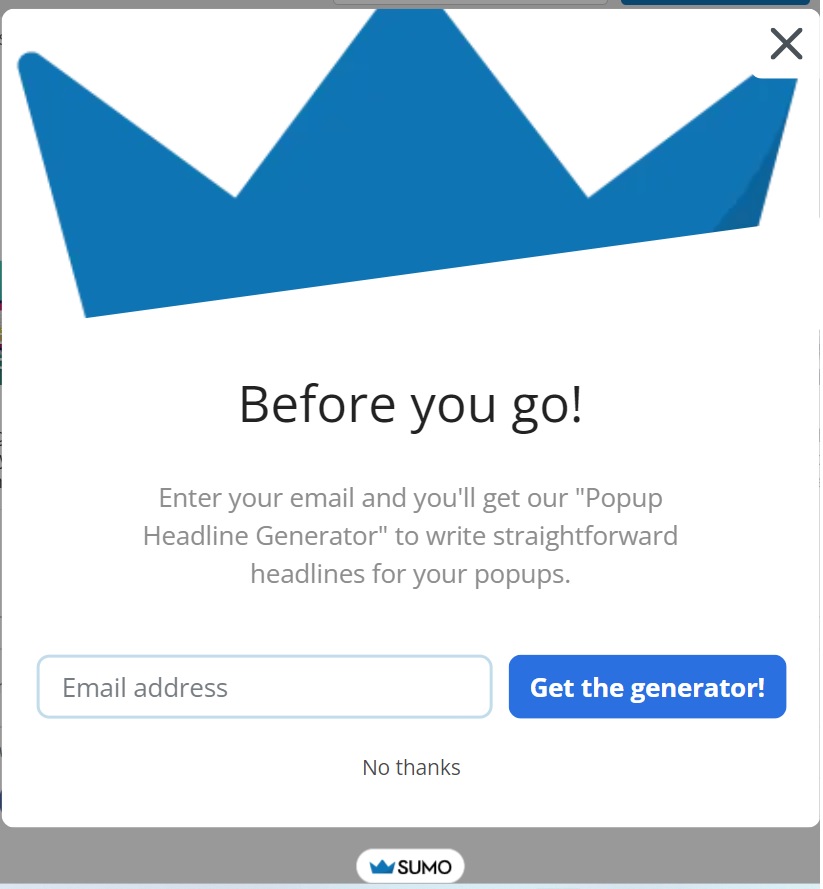
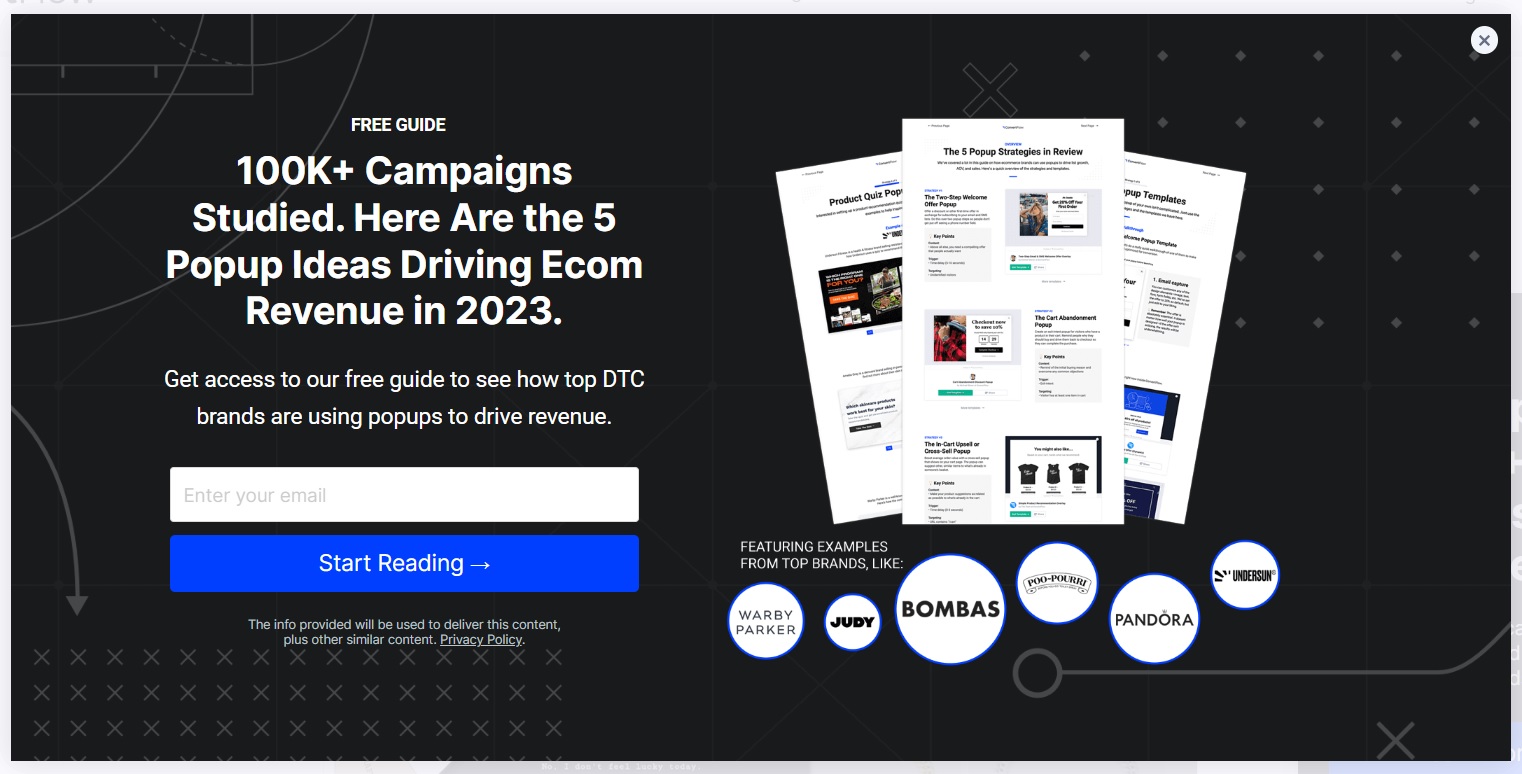
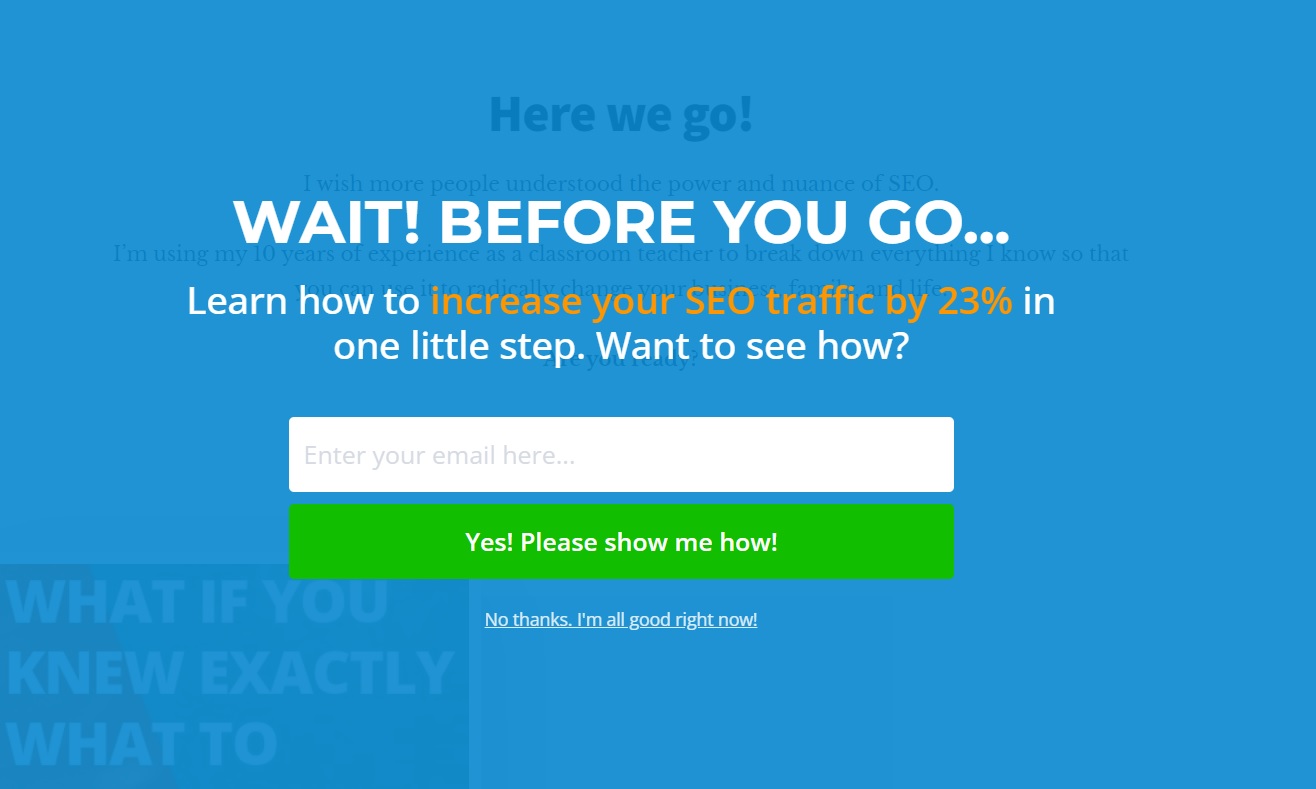
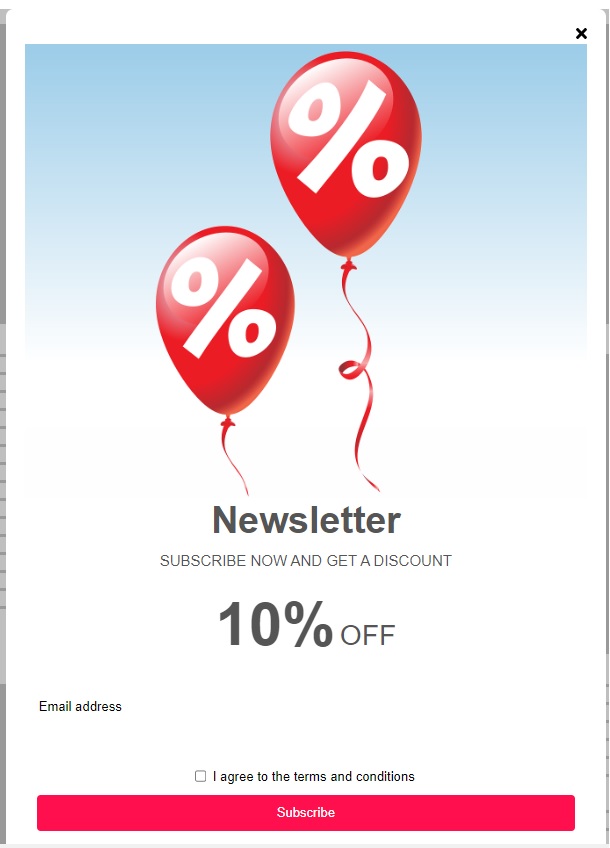
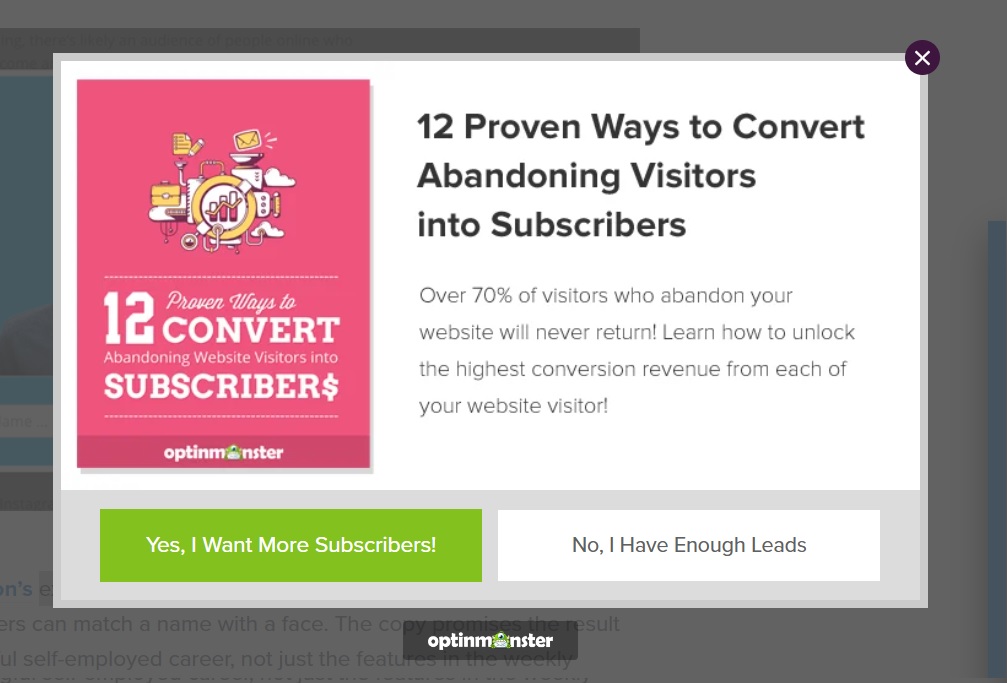
17 Exit-Intent Pop-up Ideas You Can Implement For Your Website
Here are some practical examples of exit site pop-ups you can implement on your site:
- Exclusive promotional offers: Display an exit pop-up on the web page with a special promotional offer, such as a discount coupon or free delivery for the first order, when the visitor tries to leave the site.
- Newsletter subscription: Use exit site pop-ups to encourage visitors to subscribe to your newsletter. Offer them free content, such as a guide or an ebook, in exchange for their email address.
- Behavior-based recommendations: Show an exit pop-up with personalized recommendations for products or useful content based on the visited pages or added products in the cart.
- Contests or raffles: Create a pop-up allowing visitors to participate in a contest or raffle. This will motivate them to stay on the site and subscribe for a chance to win an attractive prize.
- Personalized questions: Ask visitors personalized questions, such as “What products are you most interested in?” or “What topics would you like to see in the newsletter?”. This will help you collect valuable information and personalize the offered content.
- Free tests and evaluations: Offer visitors the opportunity to access a free test or evaluation of your products or services through an exit pop-up.
- Guides or tutorials: Display a pop-up allowing visitors to download a useful guide or tutorial in your industry.
- Offline event announcements: Use subscription pop-ups when visitors are about to leave the site to promote offline events, seminars, or product launches.
- Option to leave a comment: Display a pop-up allowing visitors to leave feedback on their experience on your site. This feedback can provide valuable insights for improvements.
- Price alert subscriptions: Offer visitors the option to subscribe to receive price alerts for their favorite products or services.
- Delivery and return information: Use exit pop-ups to provide visitors with clear and detailed information about product delivery and return policies.
- Limited stock announcements: Display a pop-up on the web page to inform visitors about the limited availability of a specific product, motivating them to complete their purchase.
- Invitations to offline events: If you organize offline events, such as a new store opening or a special event, you can use exit pop-ups to invite visitors to participate.
- Cart abandonment reminders: Display a pop-up on the web page to remind visitors of their abandoned carts and motivate them to return and complete their purchase.
- Testimonials and reviews: Use exit pop-ups to display testimonials and reviews from satisfied customers to convince visitors to make a purchase.
- Online event registrations: If you organize webinars or other online events, you can use exit pop-ups on the web page to invite visitors to register.
- Invite your friends: Display a pop-up on the web page to encourage visitors to invite their friends to visit and subscribe to your site, offering them rewards or special benefits.
Create a Captivating Exit-intent Pop-up Now
Exit site pop-ups are valuable tools in online marketing. They capture visitors’ attention when they try to leave the site and offer them a final opportunity to interact with your content and offers. The benefits include increased conversion rates, reduced abandonment, and expanded newsletter subscriber base. An effective pop-up should have a catchy headline, a value offer, and a clear call to action. Customize and adapt pop-ups to your business to achieve remarkable results. Explore this effective solution and integrate it into your marketing strategy to attract visitor attention and achieve extraordinary results. Try it now!